EIOs
Electronic Internal Orders - EIOs - are paperless transactions used for internal purchases and sales and are routed electronically for approval.
- Pre-authorization is required on purchases over $2000 from the Warehouse.
- Pre-authorization is also required on purchases over $500 when made from the Tech Center.
- (Effective March 2018, the Tech Center is no longer creating EIOs for departments.)
- You cannot use the EIO for Agency funds (8xxxx) as buyer or seller.
- You cannot use the EIO for State funds (10000) as the seller.
- Transportation services vehicle rentals should not be processed through the EIO system.